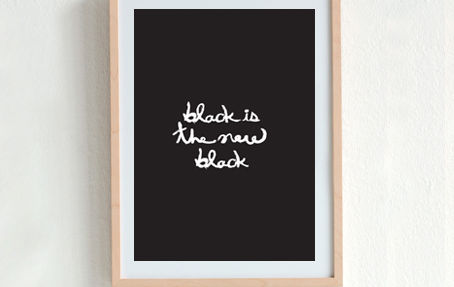Excel Knowledge Transfer
Vlookup
VlookUps:
Here are instructions on how to do a Vlookup:
1. Open Excel
2. Have Primary data source in one sheet
3. Have secondary data source in second sheet
4. In primary sheet, type in =Vlookup(Unique identifier in primary sheet also called the lookup value that you are matching on the secondary sheet, the entire table of secondary sheet, which column of data you are looking for, and if you want the exact match select False, for all else select true.
5. Hit enter
6. Test to ensure your formula works
CountIf
CountIf:
Here are the steps to do a CountIF:
1. Create a range of data you would like to have counted
2. Select the range you would like to count
3. Create the criteria you would like to have counted (Ex: Count row if you you see an "x"
4. Hit Enter
5.Test to validate your formula works
ISNA
ISNA:
Steps to do a ISNA
1. Create a dataset with nulls in it
2. In a new column, type in =ISNA and select the cell you would like
3.Hit enter
4.) Validate that your formula works
5.) Drag it to the bottom of your dataset